Laptop Restore Nightmare: 900GB Recovery Story
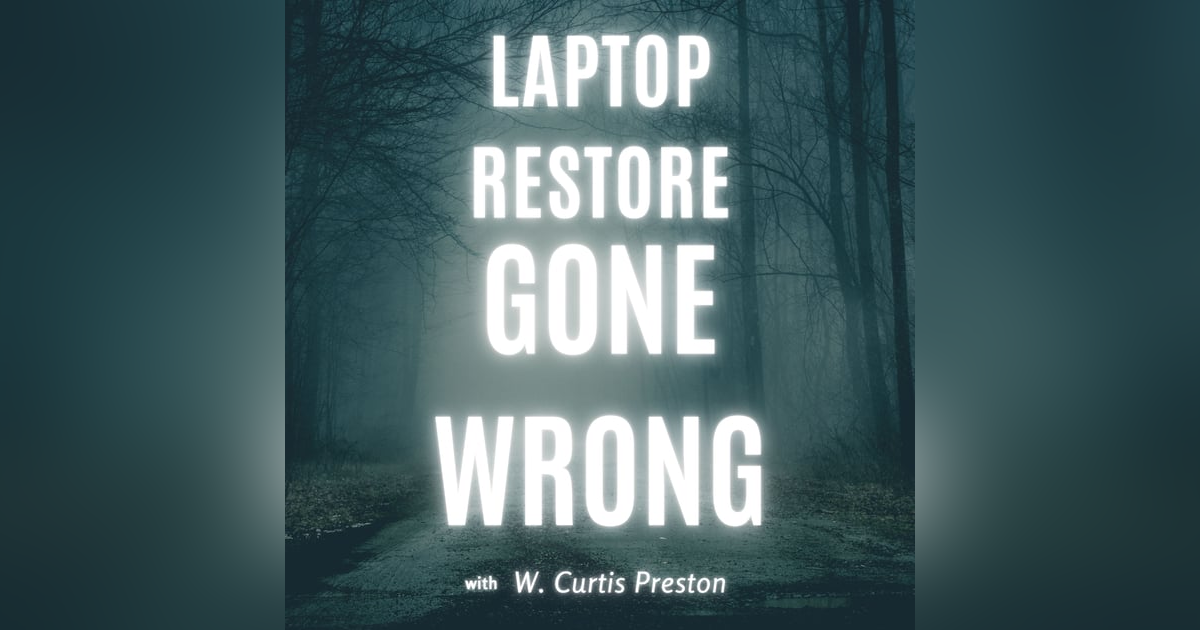
A personal laptop restore that should have taken days stretched into weeks, highlighting critical lessons about backup and recovery. When our guest's laptop hard drive failed, he thought replacing it with an SSD and restoring from Carbonite would be straightforward. Instead, he faced constant system crashes, hardware challenges, and a restore speed that would make a snail look fast. (Carbonite did not cause the crashes.) Listen as we break down this laptop restore saga, including why the system kept crashing five times per day, how Carbonite handled the interruptions, and whether paying $100 for a physical drive shipment might have been worth it. Perfect for anyone who wants to learn from someone else's restore challenges before facing their own.
Other episodes we talk about in this episode:
https://www.backupwrapup.com/how-to-properly-back-up-your-iphone-icloud-is-not-a-backup/
https://www.backupwrapup.com/videos/carbonite-lost-7500-customers-backup-data/
https://www.backupwrapup.com/carbonite-lawsuit-cloud-backup-cautionary-tale/
Welcome To the backup, wrap up your go-to podcast for all things
Speaker:
backup recovery and cyber recovery.
Speaker:
In this episode, we dive into a restore story that'll make you cringe,
Speaker:
laugh, and maybe even cry a little.
Speaker:
Friend of the pod Stuart Liddle spent way too long restoring about
Speaker:
900 gigabytes of data via carbonite.
Speaker:
It didn't help that his laptop kept crashing five times a day.
Speaker:
But hey, at least the Restore actually worked We'll, break down what went
Speaker:
right, what went wrong, and why you might want to test your restores
Speaker:
before you actually need them.
Speaker:
Plus, we'll talk about why spending a hundred bucks upfront might
Speaker:
save you weeks of headaches.
Speaker:
By the way, if you don't know who I am, I'm w Curtis Preston, also known as Mr.
Speaker:
Backup.
Speaker:
I've been passionate about backup and recovery for over 30 years.
Speaker:
Ever since I had to tell my boss that we had no backups of the production
Speaker:
database that we had just lost.
Speaker:
I don't want that to happen to you.
Speaker:
That's why I do this pod.
Speaker:
On this podcast, we turn unappreciated backup admins into Cyber Recovery Heroes.
Speaker:
This is the backup wrap up.
Speaker:
Welcome to the show.
Speaker:
Hi, I am w Curtis Preston, AKA.
Speaker:
Mr.
Speaker:
Backup with me, I have a guy who takes way too long to watch the
Speaker:
shows that I recommend for him.
Speaker:
Prasanna Malaiyandi how's it going?
Speaker:
Prasanna,
Speaker:
I am good Curtis.
Speaker:
Uh, I'm trying to think what other show.
Speaker:
Oh, so at least I'm watching this show.
Speaker:
you, you are.
Speaker:
versus I think the other show, it's been like three years since you
Speaker:
recommended it and I haven't started yet.
Speaker:
So, uh,
Speaker:
Yeah,
Speaker:
for the listeners, Curtis watches shows and he has good tastes and so I tend
Speaker:
to listen to what he says is good.
Speaker:
And so I started watching the boys
Speaker:
which, which is, which is an acquired taste and not for everyone.
Speaker:
I will just say that, right?
Speaker:
But
Speaker:
You.
Speaker:
if superheroes were bad.
Speaker:
Yeah, the I, for those that have not seen the show, the idea is that
Speaker:
you have superheroes, but unlike most superheroes you've seen,
Speaker:
they're all kind of jerks, right?
Speaker:
They're all like real people with real problems, but they also happen
Speaker:
to have super superpowers and also I.
Speaker:
The, the most realistic thing I think about the show is that if we had
Speaker:
superheroes, we would brand them and we would make money off of them, right?
Speaker:
And all the merchandising and everything.
Speaker:
The fact that you have essentially like a Superman type character and
Speaker:
you can go buy a Superman doll and Superman t-shirts and you know, and
Speaker:
power drinks and all that kind of stuff.
Speaker:
That's probably the most realistic part.
Speaker:
Uh, and I would say the most American part of the show.
Speaker:
Yeah, so that is, yeah, the show.
Speaker:
I started with Curtis, but even then I apparently I'm watching it too slow for
Speaker:
You're too slow.
Speaker:
You're too slow.
Speaker:
You have, you apparently have other things to do in your life.
Speaker:
Your wife is in a whole other country, so you don't have that excuse anymore.
Speaker:
but that's why I started watching it because for those, yeah,
Speaker:
she would not like the boys at
Speaker:
She would neither.
Speaker:
Neither would my, my wife would.
Speaker:
It is, let's just say it has a lot of adult themes.
Speaker:
If you think that this is like a superhero show, like anything
Speaker:
else that you've ever seen,
Speaker:
You are.
Speaker:
mind completely.
Speaker:
Yeah,
Speaker:
because I remember when I, because I did try to watch this a couple years ago and
Speaker:
I wa got, I think about 15 minutes in, I'm like, where is this movie or show going?
Speaker:
Because this is not what I expected at all.
Speaker:
because there's, there's an accidental killing of an innocent person by
Speaker:
one of the superheroes in the first few minutes of the first episode.
Speaker:
Right.
Speaker:
Yep.
Speaker:
Yeah.
Speaker:
Uh, and you're just like, uh, what am I watching?
Speaker:
Um, an act, a very gruesome, accidental killing, might I say?
Speaker:
Um, yeah.
Speaker:
Anyway, but still, you, you gotta catch up.
Speaker:
Are you on?
Speaker:
What are you on?
Speaker:
What episode are you on?
Speaker:
episode six.
Speaker:
Okay.
Speaker:
All right.
Speaker:
All right.
Speaker:
You know you're good.
Speaker:
Yeah.
Speaker:
You're making progress.
Speaker:
Alright, so speaking of superheroes.
Speaker:
We have a good friend of mine and Prasannas on the podcast today, but
Speaker:
he is here for a very interesting, uh, this is one of those, like, you
Speaker:
don't get to hear this very often, and so as I was hearing the story unfold.
Speaker:
Uh, I was like, we gotta have you on the pod.
Speaker:
And he goes, okay, we'll do that.
Speaker:
So welcome to the podcast Stuart Liddle, and by the way, that is little
Speaker:
with D's, not ts, he is not a mouse.
Speaker:
Welcome.
Speaker:
Hey, thank you.
Speaker:
Long time Stuart.
Speaker:
Hey, to be here.
Speaker:
What has happened in your life in the recent past that would make
Speaker:
us want to have you on the show?
Speaker:
Okay, so, uh, I had a.
Speaker:
I have a laptop that has an SSD for the operating system and an HDD for the data.
Speaker:
Mm-hmm.
Speaker:
the HDD started to fail.
Speaker:
And I noticed that after I got back from a, uh, outing with some friends doing
Speaker:
photography and I was playing with, uh, Lightroom and it started to give
Speaker:
me all kinds of weird error messages.
Speaker:
And I thought, well, that's strange.
Speaker:
And then ultimately that hard drive failed.
Speaker:
Hmm.
Speaker:
And I thought, well, okay, this can't be too hard.
Speaker:
I'm gonna replace that hard drive with a solid state drive.
Speaker:
And so I bought a two terabyte solid state drive and I thought, well, I'll open my
Speaker:
laptop and it shouldn't be that difficult.
Speaker:
And aside from the fact that when I had had it in the shop for
Speaker:
replacing the fan and some other stuff, they, the, the repair shop.
Speaker:
Took that as an advantage or an opportunity to replace all the screws
Speaker:
on the bottom of the laptop with hex screws instead of Phillips screws.
Speaker:
And I was prepared to that.
Speaker:
And I stripped one screw
Speaker:
All it takes is one.
Speaker:
Yeah.
Speaker:
And then, so I had to, I had to do a little, uh, surgery on
Speaker:
the case to make it work, and I finally got that screw out and it.
Speaker:
Took the old drive out, put the new one in and
Speaker:
Before, before you continue,
Speaker:
yeah.
Speaker:
you continue.
Speaker:
Yeah.
Speaker:
So Stuart, you know Stuart, this is not his first rodeo, Stuart.
Speaker:
Uh, I mean, you take one look at him.
Speaker:
You can clearly see he's been to a couple of rodeos.
Speaker:
But what I mean is you, you had a whole career in it.
Speaker:
Yes, yes.
Speaker:
Like, and you're, you're actually retired from your career in it.
Speaker:
Yes,
Speaker:
You're what I want to be when I grow up.
Speaker:
because I hate computers
Speaker:
as much as computers have given me a life.
Speaker:
I hate computers
Speaker:
Oh, that's funny
Speaker:
so many things about them that cause frustration.
Speaker:
That's the reason that I hate them.
Speaker:
But yeah, I used to do my, my, my most recent job was.
Speaker:
As a backup administrator using net backup and, did
Speaker:
way.
Speaker:
Ver By the way, Stuart, today, today is the first day, uh, the,
Speaker:
the day that we're recording this, we are in a post veritas world.
Speaker:
Wow.
Speaker:
What?
Speaker:
Yep.
Speaker:
So, you know, Veritas, the veritas, the company Veritas.
Speaker:
Well, so, uh, and well just net backup, right?
Speaker:
Didn't.
Speaker:
back
Speaker:
So just NetBackup got acquired by Cohesity and, and that and
Speaker:
that and that acquisition.
Speaker:
Um, happened as of yesterday, right?
Speaker:
So as of yesterday, they're on the back, the back page of the Wall Street Journal.
Speaker:
And then the other thing is that backup exec and, um, enterprise
Speaker:
Vault and the remaining products, uh, went to a new company Prasanna.
Speaker:
Do you remember the name?
Speaker:
Arc Terra.
Speaker:
So they went to a new company called Arc Terra.
Speaker:
So today is the first day that there is no company called Veritas.
Speaker:
But there's
Speaker:
Yeah.
Speaker:
net backup.
Speaker:
NetBackup has moved over to, uh, Cohesity and they are saying very loudly, we're
Speaker:
not trying to kill off NetBackup, but, but I do think that, you know,
Speaker:
just as an aside, I do think that that's probably the end of NetBackup.
Speaker:
Attempting to take over or continuing to try to take over the world, right?
Speaker:
I mean, they will probably continue to maintain it, do
Speaker:
maintenance releases kind of thing.
Speaker:
But I don't see like if something like, um, a, um, like, you know,
Speaker:
containers, whatever the next thing is after containers that comes
Speaker:
out, I don't see Veritas, well, excuse me, I don't see net backup.
Speaker:
Adding support for that.
Speaker:
Right.
Speaker:
I, I see this sort of, um, continue, you know, Cohesity continuing, and by
Speaker:
the way, the, the merged company of COHEs tos, that's not, that's not a
Speaker:
name, but the merged company is now the largest data protection company in
Speaker:
the world from a revenue standpoint.
Speaker:
Net, cohesity
Speaker:
Ne
Speaker:
net?
Speaker:
Net?
Speaker:
how about that?
Speaker:
Yeah.
Speaker:
Um, you know what I need to do?
Speaker:
I need to go to one of those anagram finders.
Speaker:
I think I tried to do that back when this happened, when
Speaker:
this went down the first time.
Speaker:
Um, and sometimes you can get some really funny ones when you
Speaker:
merge, but there's, that's a lot of letters to try to merge, but I.
Speaker:
Yeah.
Speaker:
Yeah.
Speaker:
Yeah, I just, I just wanted to tell you, given that you had
Speaker:
spent so much time with NetBackup,
Speaker:
that,
Speaker:
net backup is, yeah.
Speaker:
NetBackup is, has continued, but Veritas, the company, may, may she rest in peace
Speaker:
Yeah.
Speaker:
anyway.
Speaker:
That saddens me.
Speaker:
Yeah, me too, me too.
Speaker:
I, I spent a lot of time with, uh, with that piece of software as well.
Speaker:
so,
Speaker:
so,
Speaker:
To get
Speaker:
okay.
Speaker:
Wait, can I ask you a question?
Speaker:
Sure.
Speaker:
So you knew your hard drive was failing,
Speaker:
Right?
Speaker:
right?
Speaker:
Um, and of course it probably had important data on it.
Speaker:
you back up your laptop?
Speaker:
Yes, I do.
Speaker:
Yeah.
Speaker:
And unfortunately, I told Curtis about, I was using, um,
Speaker:
uh, what's it called?
Speaker:
Uh, Carbonite.
Speaker:
Okay.
Speaker:
And Curtis said, oh, you shouldn't use that.
Speaker:
You should use iDrive instead.
Speaker:
And I'm like, well, thanks a lot.
Speaker:
I missed that podcast.
Speaker:
he told me, yeah, you did.
Speaker:
You should link to that podcast, Curtis, for the listeners.
Speaker:
yeah, we should link to that podcast.
Speaker:
And, and by the way, by the way, just, just so, so I don't get slammed by people.
Speaker:
Carbonite is the one company I.
Speaker:
Of, of all of the internet backup companies.
Speaker:
It's the one company that I know lost customer data, right.
Speaker:
Due to, in my opinion, a really bad decision on their part from a,
Speaker:
they, they were, and, and, and this is a 10-year-old story, we covered
Speaker:
it, by the way, on the podcast.
Speaker:
We covered how that they had, they were storing, um, customer backup data on.
Speaker:
Promise Storage arrays, which again, no knock against promise storage
Speaker:
arrays, but they are prosumer class and consumer class storage arrays.
Speaker:
They are not like the kind of thing that I would take a multimillion
Speaker:
dollar backup company would be using to store customer data.
Speaker:
So they had stored a bunch of customer data on this, on these hard
Speaker:
drives, and then they had a multiple hard drive failure and they blamed,
Speaker:
not only did they blame promise.
Speaker:
They sued promise, right?
Speaker:
Like it's your storage arrays vendor that should be protecting your customer data.
Speaker:
Like to, to me, at the time, it just, it just really suggested that they
Speaker:
should not be in the data protection business now, that was 10 years ago.
Speaker:
Previous owners, previous management, blah, blah, blah, blah.
Speaker:
But like I said, I was like, oh,
Speaker:
we'll,
Speaker:
those guys.
Speaker:
too,
Speaker:
Yeah, we'll link to that episode.
Speaker:
where did the lawsuit go?
Speaker:
Uh, they dropped it.
Speaker:
right?
Speaker:
Or Oh, it got dropped.
Speaker:
Yeah, they dropped it.
Speaker:
well,
Speaker:
Yeah.
Speaker:
I mean, I mean, there's no,
Speaker:
too.
Speaker:
Okay,
Speaker:
what's that?
Speaker:
Promise had Countersuit as well, I
Speaker:
Yeah, they probably countersued for, you know, for defamation or whatever,
Speaker:
Yeah.
Speaker:
defamation and stupidity.
Speaker:
Um, yeah.
Speaker:
But, so yeah, so, so he called me and he is like, oh, I'm using Carbonite.
Speaker:
I'm like, oh, you know.
Speaker:
Let, let's see how, let's see how this goes, right?
Speaker:
So, so once I, had to open and clo, you know, open my case four times to make sure
Speaker:
that I got that tiny ribbon cable attached
Speaker:
Yep.
Speaker:
so they would recognize
Speaker:
Yeah.
Speaker:
Talk, yeah, talk about that.
Speaker:
The, the ribbon cable.
Speaker:
so I, I mean, I don't know if I can share the screen.
Speaker:
Okay, I got it.
Speaker:
Share.
Speaker:
Okay, so there you see the, the, uh, little, the
Speaker:
Yeah.
Speaker:
that I've got highlighted there
Speaker:
Yeah.
Speaker:
is my, is the ribbon cable for the hard drive.
Speaker:
Uh, the, the drive was the hard drive, and now it's the, uh, SSD.
Speaker:
And that stupid thing is you, as you can see, is very small
Speaker:
Yeah.
Speaker:
and it's not.
Speaker:
Um, it, it there like
Speaker:
Oh, there we go.
Speaker:
Nice.
Speaker:
Yeah.
Speaker:
Let's see if I can leave it like that though.
Speaker:
Um, you can see that, that thing, the little white thing with the
Speaker:
red dot on it, that actually lifts up and, and when you slide the.
Speaker:
ribbon cable into that, it doesn't have any way of really positively letting
Speaker:
you know that it's in there correctly.
Speaker:
So, so it's just, it's just a real mess.
Speaker:
and so
Speaker:
and so that.
Speaker:
I, I was just gonna say, I just commend you, you know, just for
Speaker:
even attempting this, right?
Speaker:
Because, you know, laptop surgery is difficult, right?
Speaker:
no kidding.
Speaker:
Yeah.
Speaker:
Did you, did you by chance?
Speaker:
See, my fingers are chubby.
Speaker:
Did you by chance, uh, recruit a small child to help you?
Speaker:
No, I didn't.
Speaker:
I maybe I should have, but, um, but anyway, that, that was
Speaker:
the difficult part of the, uh,
Speaker:
the operation.
Speaker:
Um, and, and here you can see that that's the screw on the,
Speaker:
on the back of the laptop.
Speaker:
Can you zoom in on that?
Speaker:
Uh, yeah, I can zoom in on that.
Speaker:
And that's the
Speaker:
That doesn't look good, dude.
Speaker:
that, that's the stripped screw.
Speaker:
And then this is what to fix it.
Speaker:
Cutoff wheel.
Speaker:
Yeah, it was a, a dremel
Speaker:
Yeah,
Speaker:
So anyway, so I turned it into a, uh, a regular flathead screw
Speaker:
so,
Speaker:
that.
Speaker:
so at what point, while you're doing this, because you haven't actually
Speaker:
replaced the hard drive, you're just trying to get into the system
Speaker:
Oh, no,
Speaker:
what.
Speaker:
That was trying to get
Speaker:
Yeah.
Speaker:
Yeah, yeah, exactly.
Speaker:
So at what point were you like, screw this, let me just toss
Speaker:
this laptop and buy a new one.
Speaker:
Uh,
Speaker:
I,
Speaker:
every time I thought about doing something like that, I think
Speaker:
about the multiple hundreds of dollars that I'd have to spend.
Speaker:
Not, not a real, uh, not a really good option for somebody who's trying to.
Speaker:
yeah.
Speaker:
Manage their costs.
Speaker:
Save their money, you know, and, you know, anyway, um, so after having
Speaker:
done that, I needed, I was in the position of having to restore what
Speaker:
amounted to almost 900 terabytes gigabytes, I'm sorry, 900 gigabytes
Speaker:
of data on that two terabyte drive.
Speaker:
So I go to, um.
Speaker:
And again, I, I just wanna remind people, so the, the, the, the unique design of
Speaker:
this laptop, which I, which I think is kind of cool, is that, you know, the,
Speaker:
you had the os was on an SSD chip.
Speaker:
And so you didn't have to worry about restoring os you just had to restore.
Speaker:
The
Speaker:
You just had to worry about restoring the, the data.
Speaker:
On the, this essentially what amounts to like it a second
Speaker:
or an external hard drive.
Speaker:
So it shows up as what, like the D drive or the, okay.
Speaker:
It shows up as the D drive and, um, and
Speaker:
900 gigs of data.
Speaker:
So I know you mentioned you're a photographer, so I'm guessing
Speaker:
that this is a lot of raw images stored up in the cloud and videos.
Speaker:
So you started the restore before Thanksgiving, essentially, right?
Speaker:
And then, and I, you called me, right?
Speaker:
You called me and you were like, Hey, I started this restore.
Speaker:
How, how was it going after, let's say 48 hours?
Speaker:
Um, actually, I could show you a screenshot from the Restore if
Speaker:
By the way, this is the first podcast recording, I think,
Speaker:
where we've ever had screenshots.
Speaker:
This is amazing.
Speaker:
if you, if you want, I could
Speaker:
I,
Speaker:
a screenshot from, um, the, uh, the middle of, or the beginning of the restore.
Speaker:
okay.
Speaker:
just a minute.
Speaker:
Let me.
Speaker:
Yeah.
Speaker:
So I'm getting, I was getting real time updates
Speaker:
Yeah.
Speaker:
Stuart at this restore.
Speaker:
Yeah.
Speaker:
Um, okay, so what are we talking about?
Speaker:
You want to look at what, after a couple of days.
Speaker:
Yeah.
Speaker:
Okay, so that would be
Speaker:
November 26th, you wanna look at,
Speaker:
Sure.
Speaker:
okay, so that would be this one.
Speaker:
. So there we are.
Speaker:
And that's like hours.
Speaker:
Yeah, so after 48 hours, we have 177 of 889 20% done.
Speaker:
yeah,
Speaker:
So.
Speaker:
that's not too bad.
Speaker:
Well, so, so wait, wait, wait.
Speaker:
So, so this is data, right?
Speaker:
That you're downloading from the cloud and what is your internet connection?
Speaker:
Speed.
Speaker:
It's, it's a fiber connection, but I'm, I was initially
Speaker:
starting out doing it over wifi.
Speaker:
Okay.
Speaker:
was a idea.
Speaker:
So I have, um, unfortunately, you know, most laptops nowadays
Speaker:
I think only have USB connections
Speaker:
Yeah.
Speaker:
stuff.
Speaker:
And so you need an adapter to go from USB to
Speaker:
Ethernet.
Speaker:
ethernet,
Speaker:
Yep.
Speaker:
what I did.
Speaker:
I ended up putting it close to my router.
Speaker:
I actually put it on the kitchen counter because the router is in another room
Speaker:
Okay.
Speaker:
and I usually have my computer in, in, in my bedroom,
Speaker:
Yeah.
Speaker:
can see anyway.
Speaker:
Um, so I switched to that partway through it, and if you notice on
Speaker:
the screen, um, you can do a pause
Speaker:
Hmm.
Speaker:
the thing.
Speaker:
So I paused it.
Speaker:
I went in and hooked it up directly to the, um, router with a ethernet cable and
Speaker:
that adapter, and it seemed to be going a little faster, but it's still, I think I,
Speaker:
Yeah, I, I, I remember Stuart when you told me that it
Speaker:
was 20% done after two days.
Speaker:
I was like, well, at a minimum, we're looking at 10 days
Speaker:
yes,
Speaker:
to do this restore, right?
Speaker:
there were other complicating factors involved, so.
Speaker:
because,
Speaker:
so well
Speaker:
but here's the
Speaker:
go ahead,
Speaker:
A terabyte of data, and I get that.
Speaker:
a terabyte in an enterprise environment where you have built
Speaker:
your systems properly, right?
Speaker:
It's very different than like consumer, right?
Speaker:
Like what you do with your Prasannal stuff, right?
Speaker:
So I think we
Speaker:
right.
Speaker:
expect it will take a little longer just given the amount of data.
Speaker:
And so I wonder like, is that unreasonable?
Speaker:
Right?
Speaker:
What?
Speaker:
the 177 gigabytes, it showed over two days.
Speaker:
Yeah, I, at the, at the time I remember thinking, well, still at
Speaker:
the time and now I still think it could have, should have gone faster.
Speaker:
The problem was I was getting flashbacks.
Speaker:
I.
Speaker:
Stuart, I, I'm sure that I let you know that, that, um, that of the
Speaker:
backup job from hell, that we did a, that we did a, we did an episode
Speaker:
on, by the way, a few episodes.
Speaker:
So this, this, by the way, you, you remember what Navy stands for?
Speaker:
Never again volunteer yourself.
Speaker:
Right, right.
Speaker:
Uh, Stuart was of course, air Force, um, by the way, uh, by the way, have, have you
Speaker:
heard the joke about the four different, uh, services and, and what, what happened
Speaker:
when they found a snake in their tent?
Speaker:
Yes, you told me that that's.
Speaker:
Well, well, for the, for the benefit of our listeners, so the, the, the, you
Speaker:
know, the navy, the sailor, there was a snake in his tent and, and he, he just
Speaker:
ran out of the tent screaming, right?
Speaker:
Uh, the, um, the, the army, the, the soldier, I.
Speaker:
Uh, he pulled out his service revolver and started shooting at the, at the snake that
Speaker:
was in his tent and the, uh, the marine.
Speaker:
He, he stepped out of his tent and threw some C four on it and just blew
Speaker:
the tent up and the, and, and the, uh, the airman from the air force.
Speaker:
He said, what the hell is there a tent for?
Speaker:
In my, in my hotel room.
Speaker:
Anyway, so yeah, so, so I had had this, this backup job that
Speaker:
just wouldn't finish, right?
Speaker:
I, I was having, I was having flashbacks to that.
Speaker:
And the reason, the thing about it that was, that was really
Speaker:
reminiscent of it is like.
Speaker:
It would've been nice if before you tried to restore a terabyte of data,
Speaker:
you did some tests, some tests on wifi, speed, download speed, some
Speaker:
tests on, on, you know, ethernet speed.
Speaker:
And to know that like, and maybe you could do it after.
Speaker:
It would be interesting to know if you, you could see that you have a,
Speaker:
a, a quicker download speed than what?
Speaker:
Up happening.
Speaker:
Right.
Speaker:
Yeah.
Speaker:
that would be interesting to know if, if that was causing your problem.
Speaker:
But you can't really do that in the middle of a big restore.
Speaker:
Right.
Speaker:
No, no.
Speaker:
But it sounds like you, you did as best as you could.
Speaker:
You figured that maybe wifi was limiting it, and so you moved it to.
Speaker:
Well, and, and in fact to carbonite's credit, there is a little link that
Speaker:
you can click on in the upper right hand corner of the restore screen
Speaker:
that says, how can I make this faster?
Speaker:
And one of the things it says is, connect connected directly to your router,
Speaker:
Right.
Speaker:
ethernet cable.
Speaker:
So like, alright, that can't hurt,
Speaker:
Yeah.
Speaker:
it.
Speaker:
Have you, have you ever tested a restore from Carbonite before this happened?
Speaker:
No, I haven't.
Speaker:
At Curtis's Head,
Speaker:
No, I haven't.
Speaker:
I'm ashamed, I'm disappointed.
Speaker:
So this was this, you know what, this, again, this is reminding me of our friend
Speaker:
from Alaska that we, we just rebroadcast that episode a few weeks ago, actually.
Speaker:
Yeah.
Speaker:
A few weeks ago where he, where he, um, he tested, he
Speaker:
essentially tested his DR system by reformatting his entire rate array.
Speaker:
He wanted to like.
Speaker:
Move discs around and stuff.
Speaker:
And so the only option was to basically reformat the entire array.
Speaker:
And, and then he tested his backup system for the first time.
Speaker:
Oh no.
Speaker:
Alright.
Speaker:
Yeah, I remember that episode.
Speaker:
Yeah, everything worked out, but, um, it was terrifying.
Speaker:
So, uh, how long did it ul did it ultimately take
Speaker:
took 16 days,
Speaker:
16 days?
Speaker:
now you said based on Oh yeah, the 20%, it should only take maybe 10 days.
Speaker:
Well,
Speaker:
you did have a extenuating circumstance, a mitigating factor.
Speaker:
I don't know what the right phrase to use here.
Speaker:
You had something that made it worse.
Speaker:
it Thanksgiving?
Speaker:
What was that?
Speaker:
Well crashing all,
Speaker:
Crashing.
Speaker:
Um,
Speaker:
So this, this POS, this WPOS that you have.
Speaker:
win Windows POS, is
Speaker:
Yes, windows, POS, um, what, what's going on with that box, man?
Speaker:
Well, I don't, I don't know exactly.
Speaker:
I mean, it blue screened a few times and every time it blew
Speaker:
screened, it would give me the same message of memory management error.
Speaker:
And I've run some diagnostics based on what, um, Microsoft
Speaker:
suggests you should do,
Speaker:
nothing really came up with it.
Speaker:
So.
Speaker:
I think we should put a GoFundMe page to buy Stuart a new laptop,
Speaker:
because this is just, you shouldn't have to live like this, Stuart.
Speaker:
Oh.
Speaker:
Oh, okay.
Speaker:
Well wait a minute.
Speaker:
Wait a minute.
Speaker:
Wait a minute.
Speaker:
I will say, and I, I think I told Curtis
Speaker:
Yeah.
Speaker:
You have the option with carbonite of paying them a hundred dollars
Speaker:
and they will put your data on a drive, and I'm assuming it's, uh.
Speaker:
and they will send it to you, and then you have 21 days to do your
Speaker:
restore from that directly to your laptop and then send it back, and
Speaker:
you won't be billed more than that.
Speaker:
A hundred dollars.
Speaker:
So,
Speaker:
Which is for the record.
Speaker:
Go ahead, Prasanna.
Speaker:
uh, which is very similar to like what AWS and some of the cloud providers
Speaker:
Yeah.
Speaker:
of like a data shuttle, if you will.
Speaker:
A lot of vendors have that Sneaker net, A sneaker net restore.
Speaker:
Druva had that right.
Speaker:
Um, and the problem is, you know, it was one of those things where like as you
Speaker:
were going, as you were going through this, you were starting to think about it.
Speaker:
But the more, the more you let it go, as you were thinking about it, the closer
Speaker:
it was getting to the end and you're like, maybe I could save a hundred bucks.
Speaker:
Yeah.
Speaker:
Um,
Speaker:
That
Speaker:
yeah.
Speaker:
Yeah.
Speaker:
and, and I don't know why for that amount of data, which is two
Speaker:
terabytes or less, why they wouldn't just charge you a hundred bucks
Speaker:
for a two terabyte thumb drive
Speaker:
Yeah.
Speaker:
it to you,
Speaker:
That.
Speaker:
Well, and the one other thing is, so it took you 16 days, right?
Speaker:
So it's gonna take 'em, so let's say you sign up for the service, they're gonna
Speaker:
need a provision of drive on their side.
Speaker:
They're gonna need to copy your data out.
Speaker:
So that might take some time, depending on how they're structured, Say it's
Speaker:
like two or three days, they're going,
Speaker:
they'd ship it to me within two days
Speaker:
okay, so two days, and then they ship it to you,
Speaker:
Mm-hmm.
Speaker:
It comes to you.
Speaker:
Now you gotta copy the data out.
Speaker:
Right.
Speaker:
So you're still probably looking at maybe shipping time, maybe weekends, right?
Speaker:
Maybe five days, six days, seven days?
Speaker:
We that this is exactly the conversation we had Prasanna we're
Speaker:
like, I wonder how long it's gonna take for them to get it to you.
Speaker:
Right.
Speaker:
And how much it's gonna save.
Speaker:
And by the way, uh, Stuart, what they're charging you for is the level of effort
Speaker:
they have to do on their end to, you know.
Speaker:
To put the data on the hard drive.
Speaker:
Right?
Speaker:
And, and also for the perceived value that you're gonna have, right?
Speaker:
It's definitely worth a hundred bucks.
Speaker:
Um, and
Speaker:
I, I would argue that, having to send back the drive that they send you is, is
Speaker:
well then it, then it would be 200 bucks if they,
Speaker:
Well,
Speaker:
because a hundred bucks would be the price of the drive, right?
Speaker:
So they gotta be paid for the level of effort that they had to go through to,
Speaker:
to transfer the data and all that stuff.
Speaker:
they were gonna charge an additional 130 if you kept it.
Speaker:
Okay.
Speaker:
And Stuart, one question I had, and I don't know what it looks like, do they
Speaker:
encrypt your data before sending it?
Speaker:
That's a good question.
Speaker:
Because I don't know if I would want my data being sent in the mail
Speaker:
unencrypted, you know, or through some delivery service, even if
Speaker:
it's like FedEx or UPS or whatever.
Speaker:
Yeah, that, that would be a really good question to ask Carbonite, uh, is if
Speaker:
they're sending, I, I'm guessing it's still in their backup format, so it
Speaker:
probably is, is encrypted, but, um,
Speaker:
question.
Speaker:
I
Speaker:
yeah.
Speaker:
you have to use their software to take it off of the
Speaker:
Yeah.
Speaker:
that they send you.
Speaker:
I don't know.
Speaker:
Yeah.
Speaker:
Or is it like a raw.
Speaker:
Is it a native copy?
Speaker:
That is, that is a, these are questions that you should have,
Speaker:
you should have asked and answered before you came on the show, Stuart.
Speaker:
or no.
Speaker:
You should have asked and answered this before you decided to use Carbonite.
Speaker:
Yeah.
Speaker:
Yes.
Speaker:
That's a
Speaker:
Yeah.
Speaker:
So, so why don't you, why don't you like write that down.
Speaker:
If you could get those answers, then we could, we could tag
Speaker:
it on the end of the episode.
Speaker:
uh,
Speaker:
I mean, I don't mean right now.
Speaker:
I mean, I could do it later.
Speaker:
you
Speaker:
Right.
Speaker:
Um, the other thing, again, two carbonized credit and I, and I gotta say, I was
Speaker:
pretty impressed with this because you were like, worst case scenario, dude, Mr.
Speaker:
How many times was your system crashing per day?
Speaker:
Probably five plus times per
Speaker:
Five times a day.
Speaker:
So that's how we got from 10 to 16 days, I think.
Speaker:
Yes, because, and, and it would happen, the worst times
Speaker:
it would happen was when I was
Speaker:
Asleep.
Speaker:
Yeah.
Speaker:
Right.
Speaker:
So you'd think that you might get a good six to eight hours of restore overnight.
Speaker:
Yeah.
Speaker:
i'd, I'd
Speaker:
Yeah.
Speaker:
you know, maybe go to the bathroom, go out and check on it, and I'd look and I'd see
Speaker:
that it had blue screen or crashed just
Speaker:
Yeah.
Speaker:
seems,
Speaker:
screen
Speaker:
seems very,
Speaker:
it.
Speaker:
seems very, very stressful.
Speaker:
Yeah, was a little stressful, but after a while I kind of like, okay, screw it.
Speaker:
It was,
Speaker:
gonna do what?
Speaker:
it wasn't my data and I was stressing out.
Speaker:
Um, yeah, because the other thing, even if it comes back up
Speaker:
to the login screen, the carbonite doesn't restart unless you log in.
Speaker:
Right,
Speaker:
Yeah.
Speaker:
and I looked for ways that you could maybe get around having it, you know,
Speaker:
if it would just reboot and go to the desktop instead of going through the damn
Speaker:
Right, right,
Speaker:
screen.
Speaker:
But there's not really as, as far as I could find, there wasn't
Speaker:
really a good way to do that.
Speaker:
So.
Speaker:
You, you know, I was stuck with having to log in
Speaker:
right.
Speaker:
so 16 days later your restore finished.
Speaker:
Yeah.
Speaker:
What did you do after that?
Speaker:
I, I, I tested out my, um, uh, Lightroom
Speaker:
Catalog.
Speaker:
Yeah.
Speaker:
uh, it still had a, it still had a, um, uh, corrupt catalog.
Speaker:
So I said repair it, it repaired it.
Speaker:
like that.
Speaker:
No problem.
Speaker:
Did you,
Speaker:
up fine.
Speaker:
did
Speaker:
And that, that's probably, so the catalog for Lightroom
Speaker:
is like a database for, yeah.
Speaker:
And then.
Speaker:
And, and it probably had like a referential integrity problem where
Speaker:
parts of it were backed up at different, because it's probably a big file.
Speaker:
Um, yeah.
Speaker:
Um, although Carbonite should be taking a Windows snapshot when they're backing up
Speaker:
your Windows laptop before backing it up.
Speaker:
I don't know if they are, but that would suggest that maybe they aren't.
Speaker:
I,
Speaker:
or.
Speaker:
that when you're backing up, um, with Carbonite or any other, other, uh,
Speaker:
backup product like this, you're, you can tell it specifically what drives or.
Speaker:
Or drive to
Speaker:
Right.
Speaker:
And I think by default it will only back up your data drive.
Speaker:
And that's what I had backed up.
Speaker:
I didn't back up the
Speaker:
Right.
Speaker:
But still it?
Speaker:
snapshot in
Speaker:
Yeah.
Speaker:
to get a consistent point
Speaker:
Yeah.
Speaker:
to back up.
Speaker:
The
Speaker:
Yeah.
Speaker:
can think of is maybe Lightroom was open and you were using
Speaker:
it when it did its backup,
Speaker:
Yeah.
Speaker:
Which again, shouldn't be a problem.
Speaker:
Right?
Speaker:
Prasanna if it's taking a snapshot.
Speaker:
Lightroom might say, I was in an open state when.
Speaker:
Hmm.
Speaker:
I did this right, so it might need to do just a few more checks
Speaker:
to make sure everything is good.
Speaker:
The
Speaker:
Yeah.
Speaker:
question I had, Stuart, when you did the Lightroom verification, did you ask it
Speaker:
to, did it allow you to also go make sure that the physical files exist in addition
Speaker:
to just verifying the catalog metadata?
Speaker:
It, it just did a, um, it just did some kind of a, um,
Speaker:
uh, a fix on the, uh, catalog
Speaker:
Okay.
Speaker:
didn't see anything else happening when I
Speaker:
Ch Okay.
Speaker:
The reason is you may wanna check and see if that's possible, because you wanna make
Speaker:
sure all your files showed back up too.
Speaker:
yeah, yeah.
Speaker:
I'd, I'd have to go into Lightroom and then
Speaker:
Yeah,
Speaker:
look at each one of the sub directories by date, you know, because
Speaker:
that's the way it arranges them.
Speaker:
And yeah, see if everything looks okay, but I could spot check it.
Speaker:
yeah.
Speaker:
But spot check isn't the same.
Speaker:
Cur, uh, same
Speaker:
Yeah, but how many, how many photos do you have in there?
Speaker:
thousands, I mean, they go back like 10 years,
Speaker:
How, how many are through the sphere,
Speaker:
The sphere.
Speaker:
Oh, oh, you mean the lens ball that I
Speaker:
the lens ball?
Speaker:
Yeah.
Speaker:
I like he, he has this lens ball thing that he takes really cool photos with.
Speaker:
Yeah.
Speaker:
Um, I, I couldn't tell you.
Speaker:
There's, it's a really small number compared to the, uh, total.
Speaker:
Is there somewhere that people can check out your photography?
Speaker:
Oh yeah.
Speaker:
Yeah.
Speaker:
You can go to, uh, uh, Instagram and see some of my stuff.
Speaker:
What's your, what's your Instagram?
Speaker:
Handle, it's, uh, I'll, I can, it's accidental Burris, B-L-U-R-I-S-T,
Speaker:
that's interesting.
Speaker:
is a play on accidental tourist.
Speaker:
Oh, I see.
Speaker:
that.
Speaker:
Yeah.
Speaker:
Uh, so yeah, if you, you know, and, and I did that just as a joke when I
Speaker:
first started on Instagram, because I, once in a while you take a blurry
Speaker:
picture, so I, I figured, okay.
Speaker:
Accidental blurs, you know,
Speaker:
That's funny.
Speaker:
so yeah, that's, that's where it
Speaker:
I like that.
Speaker:
Is there something you would do next time
Speaker:
Well,
Speaker:
after, now that your restore is done?
Speaker:
I think, oh, after the restore is done,
Speaker:
No, no, no.
Speaker:
Now that you've gone through this right.
Speaker:
I've gone through it, I think I'm gonna switch to, uh, iDrive.
Speaker:
Well, you're gonna test it.
Speaker:
You're gonna test it, right?
Speaker:
test it and, and possibly switch to it, but I just renewed my
Speaker:
Carbonite subscription so that part of it comes a little bit late.
Speaker:
Yeah,
Speaker:
you know, oh well.
Speaker:
yeah,
Speaker:
But I want to try iDrive and see if it's faster, but I need to use
Speaker:
it in order to test the Restore.
Speaker:
Yeah.
Speaker:
yeah.
Speaker:
I think you could do that by, let's say, backing up like a hundred gigabytes.
Speaker:
Yeah.
Speaker:
Um,
Speaker:
how it works.
Speaker:
yeah.
Speaker:
yeah.
Speaker:
Or 200 maybe.
Speaker:
I don't know.
Speaker:
Whatever.
Speaker:
as we saw, 177 gigabytes took about two days to restore.
Speaker:
What are we gonna do about your laptop?
Speaker:
That's a,
Speaker:
Oh, it's working fine.
Speaker:
Come on, man.
Speaker:
It's,
Speaker:
that would drive me insane.
Speaker:
And does it happen while you're working on it or just while it's just sitting there?
Speaker:
every so often it will do it while I'm working on it, but not very often.
Speaker:
Have you thought about reformatting and reinstalling Everything
Speaker:
from scratch included the os?
Speaker:
the interesting thing is that when I did the, uh, uh, the fan replacement,
Speaker:
the shop actually had to do a, reinstall
Speaker:
Nope.
Speaker:
system.
Speaker:
I wonder if they did a reformat and reinstall that they just
Speaker:
did a reinstall the windows.
Speaker:
Uh, I, I, I'm not, I'm not sure.
Speaker:
I'd have to go back and
Speaker:
I would, I would think that would be something I would do is, you
Speaker:
know, boot from all, you know, boot in such a way that you're.
Speaker:
That, that you can completely reformat the C drive and then reinstall from scratch.
Speaker:
Um, because that, that, that would be the first thing I would do.
Speaker:
And then see if it continues after that.
Speaker:
and, and the interesting part of that is that.
Speaker:
You've gotta remember all of the, or you've gotta get a list
Speaker:
of all the apps that you have
Speaker:
Yep.
Speaker:
and reinstall every
Speaker:
And the license
Speaker:
Well you can back those up as well, but yeah.
Speaker:
I
Speaker:
Yeah.
Speaker:
could.
Speaker:
I,
Speaker:
Pull the license
Speaker:
A lot that that part's a lot easier in Mac because the app is sort of
Speaker:
self-contained within the directory that it's installed, whereas all
Speaker:
that weird registry crap that the,
Speaker:
Yeah,
Speaker:
gonna say weird registry.
Speaker:
Crap.
Speaker:
That's a good way of putting it.
Speaker:
yeah.
Speaker:
Um, but yeah, that's, uh, that's what happened.
Speaker:
Um, I was
Speaker:
But overall, I mean, Carbonite did okay, especially given, given how hard you were
Speaker:
on it with your crashing five times a day.
Speaker:
The fact that this worked at all is actually pretty damn good, and
Speaker:
the fact that you restored nearly a terabyte of data with a consumer
Speaker:
grade service to your laptop.
Speaker:
I'm gonna kudos to carbon in that regard.
Speaker:
I think this took too long.
Speaker:
Yeah, I think it took too long too, but I, it's not like it was a work laptop.
Speaker:
It's not like there was anything critical on there.
Speaker:
All I'm missing is to, uh, uh, manipulate.
Speaker:
My photos or play games on my computer, so I, I
Speaker:
Have you.
Speaker:
miss it from that standpoint.
Speaker:
Does Carbonite offer or have you ever thought about keeping local backups?
Speaker:
Ooh.
Speaker:
I don't, don't know that they offer that.
Speaker:
know Curtis?
Speaker:
No, I don't know.
Speaker:
But,
Speaker:
I haven't, I haven't tried to buy anything from carbon in a while.
Speaker:
but have you thought about using like the Windows backup utility, which is now built
Speaker:
into Windows in order to do a local backup
Speaker:
Oh.
Speaker:
Like a local backup.
Speaker:
Yeah.
Speaker:
Yeah.
Speaker:
The problem with that is that I have to have an external drive
Speaker:
that I could plug in and use
Speaker:
Do you remember the part about him being super cheap?
Speaker:
Prasanna?
Speaker:
You remember that part?
Speaker:
Yeah.
Speaker:
Yeah.
Speaker:
I don't know.
Speaker:
Do you think Stuart
Speaker:
He's gotta save money for those cruises.
Speaker:
Yeah, that's right.
Speaker:
What, by the way, did, did Jenny have any like comments during this whole thing?
Speaker:
Oh, no, she was, she was cool because she doesn't use the computer that much.
Speaker:
I mean, a lot of the stuff that she does is just on her phone, but, and that,
Speaker:
that raises other issues because I have to be the tech support for not just
Speaker:
my computer, but both of our phones.
Speaker:
If you
Speaker:
And you have a weird, you have a weird phone.
Speaker:
yeah.
Speaker:
I have a, oh, come on.
Speaker:
It's, it's a pixel.
Speaker:
Like I said, a weird phone
Speaker:
Nah, it's a good phone.
Speaker:
But if
Speaker:
be worse.
Speaker:
you can up, you can back it up.
Speaker:
Yeah, you can back it up with iDrive.
Speaker:
Yeah, because Google Photos is not a backup.
Speaker:
Neither is iCloud.
Speaker:
Yeah.
Speaker:
Neither is iCloud.
Speaker:
Um.
Speaker:
So, um, yeah, Google Photos is clo It's actually interesting.
Speaker:
Google Photos is closer to an archive because Google photos like you d
Speaker:
it's not the same as the problem I have with iCloud with Google Photos.
Speaker:
If you delete the photo on your phone, it stays in the cloud, which
Speaker:
is annoying in a different way, right?
Speaker:
yeah.
Speaker:
so if you wanna restore your phone to the way it looked yesterday, uh, it's
Speaker:
got all these photos that you deleted.
Speaker:
Which in your case could be a lot.
Speaker:
Yeah.
Speaker:
Um, but anyway, yeah.
Speaker:
So overall, I think, uh, you know, kudos to Carbonite.
Speaker:
Uh, no kudos to you, uh, for not, for not testing this in advance,
Speaker:
for not knowing what you to expect.
Speaker:
Um.
Speaker:
And, um, and for, I, I think do, if, if you, if, if you could go back in
Speaker:
time and talk to Stuart from November 24th, would the answer be just go spend
Speaker:
a hundred dollars, or would you just, would you just say, Hey, it's gonna
Speaker:
take, it's gonna take over two weeks.
Speaker:
Are you okay with that?
Speaker:
Uh, time versus money.
Speaker:
Yeah.
Speaker:
I don't know.
Speaker:
Um, I, I might have done the a hundred dollars Yeah.
Speaker:
At the beginning, but,
Speaker:
wouldn't have.
Speaker:
but seeing, oh,
Speaker:
I don't, I don't know.
Speaker:
I, I think it's, uh, it, it was, it was a worthwhile, uh, experience.
Speaker:
Uh.
Speaker:
I'm kind of glad that I went through it, I'm gonna try something else like I
Speaker:
I wanna bring I, here's what I want you to do.
Speaker:
I want you to pick a handful of products.
Speaker:
We're gonna do this.
Speaker:
I want you to pick a handful of products.
Speaker:
I will pay for them.
Speaker:
Take a handful of products, pay for the service, back up a hundred
Speaker:
gigabytes, restore a hundred gigabytes, uh, or whatever, at least a hundred
Speaker:
gigabytes that I think that would give you an idea of the timeframe and put
Speaker:
it through the same exact scenario that you put carbonite through.
Speaker:
Meaning keep letting the thing crash.
Speaker:
See how it, you know, I was most impressed with carbon and how it would just
Speaker:
automatically restart the, the restore.
Speaker:
That was actually really impressive.
Speaker:
didn't really go into the detail of that, but I, I was gonna say that
Speaker:
as soon as I got to the desktop, after I logged in, after a crash.
Speaker:
You'd wait a little bit and all of a sudden, you know, the carbonite
Speaker:
box would pop up and it would say, you can click on this link to
Speaker:
view the progress of the restore.
Speaker:
Mm-hmm.
Speaker:
'cause it's in, uh, uh, rest, restore mode and um, or recovery mode, I should say.
Speaker:
And, and that worked great.
Speaker:
And so
Speaker:
Yeah.
Speaker:
be at least some kind of checkpoint type thing going on,
Speaker:
or, uh, an acknowledgement from.
Speaker:
The destination being my laptop, back to Carbonite that says,
Speaker:
yeah, I got that piece of data.
Speaker:
Gimme
Speaker:
Right.
Speaker:
There's
Speaker:
You know, you, you gave me, go ahead.
Speaker:
there's no, no report at the end saying, this much data came to you over
Speaker:
Hmm.
Speaker:
period of time
Speaker:
Right.
Speaker:
these interruptions.
Speaker:
given that you waited two weeks,
Speaker:
Hmm.
Speaker:
right?
Speaker:
Yeah.
Speaker:
Yeah.
Speaker:
Yeah.
Speaker:
Um.
Speaker:
The, uh, by the way, you gave me another flashback to the, the backup from hell.
Speaker:
The, one of the problems was, you know, NetBackup has checkpoint restart.
Speaker:
Right.
Speaker:
Uh, the problem was it doesn't support that over s and b,
Speaker:
which was the only option
Speaker:
Oh,
Speaker:
that I had for backing up.
Speaker:
Right?
Speaker:
Yeah.
Speaker:
Good times.
Speaker:
still is dealing with PTSD from that job,
Speaker:
yeah.
Speaker:
I, yeah.
Speaker:
I still like, again, I flashback and I wake up in the middle of the
Speaker:
night going, how, how's it backup?
Speaker:
How's it backup?
Speaker:
Yeah.
Speaker:
How many months?
Speaker:
It was like six months
Speaker:
Geez,
Speaker:
to back to back up roughly the same amount of data that you to,
Speaker:
to, to just back up the same.
Speaker:
The problem in the end was, it was literally a billion files.
Speaker:
holy.
Speaker:
Yeah, that was the problem.
Speaker:
Billion files over SMB.
Speaker:
Each one was like 10 bites.
Speaker:
Less
Speaker:
don't know.
Speaker:
Um, it was forensic images.
Speaker:
Oh,
Speaker:
So I wanna find the, the person that designed
Speaker:
that
Speaker:
software, and I want to beat the crap out of them.
Speaker:
Um, yeah, so I, I wanna, I wanna, I want to pick a handful of products
Speaker:
okay.
Speaker:
pay you to test them, uh, in that, you know, in that scenario.
Speaker:
And then see, I, I, well, you know, I'd like to see iDrive in this, and, and I've
Speaker:
picked iDrive for a couple of reasons.
Speaker:
The first is that it supports everything, right?
Speaker:
Supports the.
Speaker:
The iPhone, the Android, the Windows, the Mac, um, I think Linux as well.
Speaker:
And, and I like that.
Speaker:
And I like that it also supports the iPhone backing up the full image.
Speaker:
'cause you know, iPhone does the smart image, um, space saving thing where you
Speaker:
get essentially a thumbnail on your.
Speaker:
Phone and the, the full res is stored in the cloud.
Speaker:
Oh,
Speaker:
and it figures that out and it gets the full resolution version of the photo.
Speaker:
Um, and, and it's inexpensive, right?
Speaker:
And it worked.
Speaker:
I did test backups and test restores.
Speaker:
It worked really well.
Speaker:
But, um, yeah, I think I want you to be my Guinea pig,
Speaker:
okay.
Speaker:
Stuart.
Speaker:
accept
Speaker:
uh,
Speaker:
I.
Speaker:
and then we'll, uh, and then we'll come back and do a second episode
Speaker:
on how did everybody else do?
Speaker:
Oh, that, that, okay.
Speaker:
like let's start with iDrive and go from there.
Speaker:
Sure.
Speaker:
You know, and, um, yeah.
Speaker:
We'll, we're gonna see how that works out.
Speaker:
Okay.
Speaker:
All right.
Speaker:
Well, thanks for coming on.
Speaker:
This was fun and letting us make, letting us make fun of you and,
Speaker:
and do a little and freuder right.
Speaker:
A little joy at your misfortune.
Speaker:
And I gotta say I'm a big fan of Harry Potter.
Speaker:
Yeah,
Speaker:
Some people understand that reference others will not.
Speaker:
But, um, well, thanks, uh, Prasanna.
Speaker:
Good questions Again,
Speaker:
I try.
Speaker:
And Stuart, it was great to
Speaker:
I.
Speaker:
you again.
Speaker:
Been so long.
Speaker:
Good to see you Pana.
Speaker:
And I, I, I like your, your beard, your your makeover.
Speaker:
Yeah, we're the bearded.
Speaker:
He's the least gray by the way.
Speaker:
I noticed, uh, I started noticing just literally in the past,
Speaker:
this is my new office, right?
Speaker:
With the new paint job in the new office.
Speaker:
And I realized that maybe I shouldn't have chosen agreeable Gray as that's
Speaker:
literally the name of this paint color.
Speaker:
So I've got agreeable gray 'cause I sort of blend in with, with
Speaker:
Yeah.
Speaker:
background.
Speaker:
you're bald.
Speaker:
Yeah.
Speaker:
I like your little sign up there though.
Speaker:
I am silently correcting your grammar.
Speaker:
Yeah.
Speaker:
And we have a tardis and we have a lic.
Speaker:
Eh,
Speaker:
Uh, those are from Dr.
Speaker:
Who for those that
Speaker:
Yeah,
Speaker:
with that.
Speaker:
I recognize that even though I'm not aian.
Speaker:
nothing.
Speaker:
All right.
Speaker:
Well, uh, thanks again to our listeners.
Speaker:
We'd be nothing without you.
Speaker:
That is a wrap.







